Due to human (non-bot) spam the first contribution of a user has to be reviewed and activated manually, all further contributions do not require this.
As long as a user does not have at least one reviewed and activated contribution, the user is unable to edit his profile, set a avatar, title picture or a signature.
-
You can also find items you want to change and edit like this:
[Serialized]
[MaxStackSize(100)] <<--- HERE (before 20, now 100)
[Weight(2000)]
[Currency]
[ItemTier(2)]
public partial class IronPipeItem :
BlockItem<IronPipeBlock>
{
public override LocString DisplayName { get { return Localizer.DoStr("Iron Pipe"); } }
public override LocString DisplayDescription { get { return Localizer.DoStr("A pipe for transporting liquids."); } }
}
Alles anzeigen
I suggest you to open the Mods folder with an advanced text editor (like Notepad++, VS Code, Atom) and to search in all files "[MaxStackSize(5 or 10 or 20)]"
So you can easily edit all your items
The mentioned mod doing exactly these things
-
-
-
There are plenty of law examples in official discord channel #law-examples, you can also use #law-help
-
They plan to remove at all papermilling as a separate profession. So no point to do anything with paper since it will be not actual in near future
-
-
to get sources you need to buy eco dev pack
-
scale should work, try to use tool instead of value editor.
you can also try to create an empty object, put your obj inside and then scale new object
-
if you enable live update on server its enough to reconnect client
-
Hello everyone,
is the ModKit link and the Unity Version 2019.1.8 still the right version to use ?
Im using 2019.2.21f1
-
-
I've seen and read the EcoModKit Wiki but I'm still very lost on how to actually properly get started, I'm very much a beginner in every regard when it comes to this so I know pretty much nothing when it comes to both coding and all. So the current tutorials on how to get started weren't very helpful to me 
Well, when i started modding i was like you and used only that manual. Just try to make Ceiling light tutorial step by step its pretty clear and detailed
-
Wise hat eine neue Datei hinzugefügt:
Datei
Adds Clock objects into the game
Wise
23. März 2021 um 22:54
Zitat
Adds clock objects.
Oldstyle clock:
- Crafted at Machinist Table (lumber+glass+gold ingot+gears)
- House value: 3 (Clock Category)
- Configurable timezones
- Can display in-game or real time

Wall clock:
- Crafted at Machinist Table (glass+iron ingot+gears)
- House value: 2 (Clock Category)
- Configurable timezones
- Can display in-game or real time

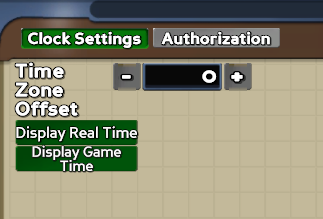
Alles anzeigen
-
-
/unclaim
or create a law that will unclaim all property of that user
-
[URL unfurl="true"]https://accounts.play.eco/roadmap[/URL]
Take a look this
-
You can try to make this using contracts system
-
/give <vehicle name> will give you an item you can then give to some one
-
what does the error says?
-
if you did exactly as described there and the version of eco is 0833 then should not be any problems. Show your mods folder


